Deluge 是一个轻量级的 BT 客户端,支持众多的插件功能,上传下载速度飞起,也是博主一直使用的 BT/PT 工具
Deluge 也是国外 PT 站,使用最多的工具,博主感觉对于连接性来说 Deluge 是最好的
系统支持:Ubuntu 14.04 / 16.04 和 Debian 7 / 8
官网地址:https://deluge-torrent.org
参考地址:https://dev.deluge-torrent.org/wiki/Installing/Source
ltconfig 插件来源:https://github.com/ratanakvlun/deluge-ltconfig
安装依赖
apt-get update
apt-get install python unzip python-twisted python-openssl python-setuptools intltool python-xdg python-chardet geoip-database python-libtorrent python-notify python-pygame python-glade2 librsvg2-common xdg-utils python-mako下载安装包(提供官方和 DIY 两个安装包,选择一个即可)
下载官方安装包并解压(安装 1.3.15 版本的 Deluge 代码如下!其它版本更改对应版本号即可!)
wget http://download.deluge-torrent.org/source/deluge-1.3.15.tar.gz
tar -xzvf deluge-1.3.15.tar.gz
cd deluge-1.3.15下载 DIY 安装包并解压(包含 1.3.8-1.3.15 各版本,如安装 1.3.15 版本的 deluge 代码如下, 其它版本更改对应版本号即可)
DIY 安装包已经融合了 ltconfig 和 autoremoveplus 插件的安装,后面就不需要再安装 ltconfig 插件了
DIY 安装包由 半醉浮生 提供,感谢!
wget https://down.ymgblog.com/deluge/deluge-1.3.15.zip
unzip deluge-1.3.15.zip
cd deluge-1.3.15安装 Deluge 程序
python setup.py build
python setup.py install --install-layout=deb
python setup.py clean -a这个配置完了就不用手动启动 Deluge 了,Deluge 可以自动启动
配置 deluged.service
vi /etc/systemd/system/deluged.service
#写入如下代码,然后:wq保存退出即可
[Unit]
Description=Deluge Bittorrent Client Daemon
Documentation=man:deluged
After=network-online.target
[Service]
Type=simple
User=root
UMask=007
ExecStart=/usr/bin/deluged -d
ExecStop=/usr/bin/kill /usr/bin/deluged
Restart=on-failure
TimeoutStopSec=300
[Install]
WantedBy=multi-user.target配置 deluge-web.service
vi /etc/systemd/system/deluge-web.service
#写入如下代码,然后:wq保存退出即可
[Unit]
Description=Deluge Bittorrent Client Web Interface
Documentation=man:deluge-web
After=network-online.target deluged.service
Wants=deluged.service
[Service]
Type=simple
User=root
UMask=007
ExecStart=/usr/bin/deluge-web -p 8112
ExecStop=/usr/bin/kill /usr/bin/deluge-web
Restart=on-failure
[Install]
WantedBy=multi-user.target使用以下命令启动 Deluge 服务和 Deluge-web 服务并设置开机自启动
systemctl enable deluged
systemctl enable deluge-web
systemctl start deluged
systemctl start deluge-web其他命令
#重启Deluge
systemctl restart deluged
#重启Deluge-Web
systemctl restart deluge-web
#关闭Deluge
systemctl stop deluged
#关闭Deluge-Web
systemctl stop deluge-web现在访问 <http://IP 地址: 8112> 就可以进入 Deluge 的 WebUI
输入密码后,点击 connect 就可以连接上服务器,开始使用了
WebUI 的默认密码:deluge
Itconfig 是 Deluge 的一个插件
可以用于修改一些设置,增快 deluge 的整体速度
官方地址:https://forum.deluge-torrent.org/viewtopic.php?t=42887
Github 地址:https://github.com/ratanakvlun/deluge-ltconfig
下载地址:https://github.com/ratanakvlun/deluge-ltconfig/releases/download/v0.3.1/ltConfig-0.3.1-py2.7.egg
首先点击上面的下载地址下载插件,然后打开 deluge 的选项设置,选择 plugins,然后选择 install 安装
安装完成后在设置的下方会出现 itconfig 的设置
选择 High 选项然后点击 Load Preset 应用,再点击 OK 保存即可
如遇到 webui 访问不了的问题,大概率是防火墙没有开放 8112 端口,开放下这个端口就可以了
linux 下开放 8112 端口
iptables -I INPUT -p tcp --dport 8112 -j ACCEPT开放全部端口
iptables -P INPUT ACCEPT
iptables -P OUTPUT ACCEPT
iptables -F如果使用宝塔,在宝塔后台安全选项中放行 8112 端口即可
此 Itconfig 参数设置仅适用于大内存的独立服务器,主要方便 PTer 使用
注意:VPS 及小内存独立服务器不适用
Itconfig 参数修改(适用于 32G 及以上内存独立服务器)
active_limit = 2000;
active_seeds = 2000;
allow_multiple_connections_per_ip: true
auto_upload_slots = false;
cache_buffer_chunk_size = 128;
cache_expiry: 120;
cache_size: 512000;
choking_algorithm: 1;
close_redundant_connections = true;
enable_incoming_utp: false;
enable_outgoing_utp: false;
file_pool_size = 500;
inactivity_timeout = 20;
low_prio_disk: false;
max_failcount = 1;
max_queued_disk_bytes: 262144000;
max_queued_disk_bytes_low_watermark: 131072000;
max_rejects = 10;
optimize_hashing_for_speed = true;
peer_timeout = 20;
read_cache_line_size = 512;
request_timeout = 10;
seed_choking_algorithm: 1;
send_buffer_low_watermark: 13107200;
send_buffer_watermark: 26214400;
send_buffer_watermark_factor: 250;
strict_end_game_mode: false;
use_parole_mode: false;
use_read_cache = true;
write_cache_line_size = 512;Itconfig 参数修改(适用于 8G 及以上内存独立服务器)
active_limit = 2000;
active_seeds = 2000;
allow_multiple_connections_per_ip: true
auto_upload_slots = false;
cache_buffer_chunk_size = 128;
cache_expiry: 60;
cache_size: 131000;
choking_algorithm: 1;
close_redundant_connections = true;
enable_incoming_utp: false;
enable_outgoing_utp: false;
file_pool_size = 500;
inactivity_timeout = 20;
low_prio_disk: false;
max_failcount = 1;
max_queued_disk_bytes: 7340032;
max_rejects = 10;
optimize_hashing_for_speed = true;
peer_timeout = 20;
read_cache_line_size = 64;
request_timeout = 10;
seed_choking_algorithm: 1;
send_buffer_low_watermark: 1048576;
send_buffer_watermark: 3145728;
send_buffer_watermark_factor: 150;
strict_end_game_mode: false;
use_parole_mode: false;
use_read_cache = true;
write_cache_line_size = 256;


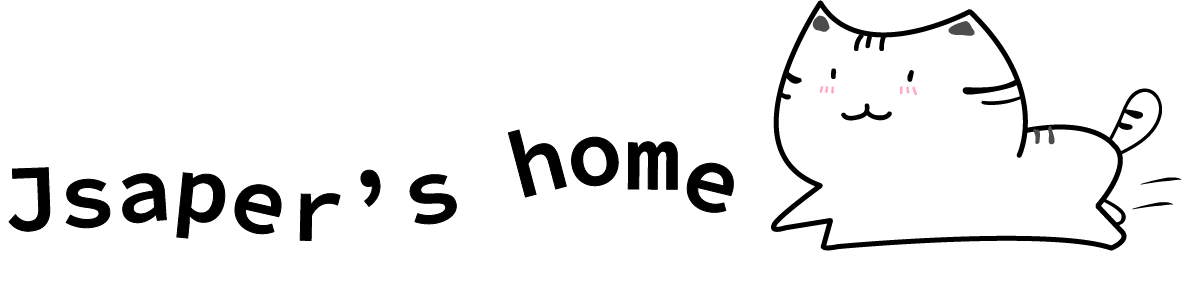

Comments | NOTHING