问题出在 Windows 的一个陈年老 BUG 上,就这服务会猛往 system32\sru 下面写文件,需要强制停止服务,删除这个文件夹,然后重启服务。之后这个服务就不会再往里面写日志了。
@echo off
echo ... Set DPS service start type to manual ...
echo.
sc config DPS start= demand
echo.
echo ... Find PID of DPS service ...
for /f "tokens=2 delims=[:]" %%f in ('sc queryex dps ^|find /i "PID"') do set PID=%%f
echo.
echo ... Kill DPS service
echo.
taskkill /f /pid %PID%
echo.
echo ... Delete sru Folder ...
echo.
rd /s "%windir%\system32\sru"
echo.
echo ... Set DPS service start type to auto ...
echo.
sc config DPS start= auto
echo.
echo ... Start DPS service ...
sc start DPS
echo.
pause
UPDATE: microsoft fixed that issue and this fix is not longer be neccesary :)


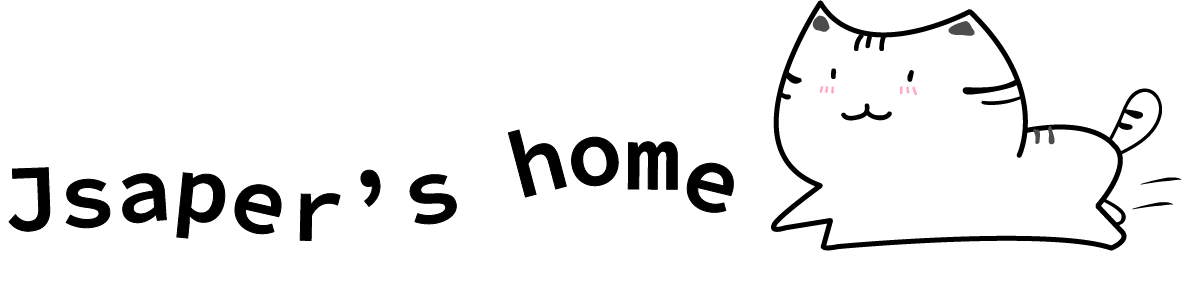

Comments | NOTHING